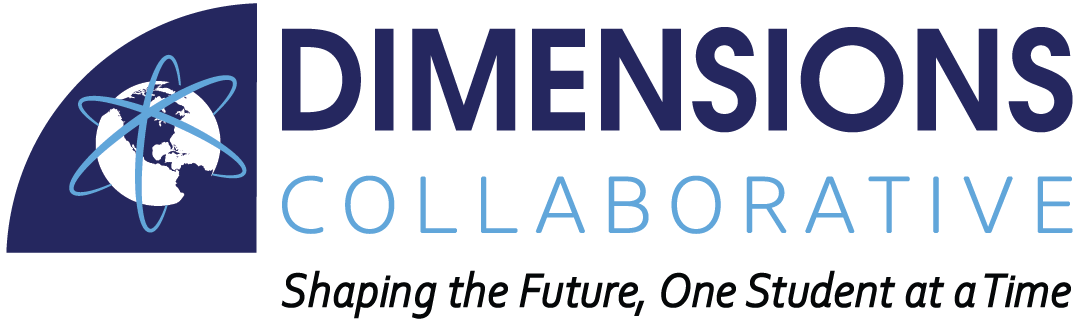Onboarding
Welcome to DCS!
Our goal is to support families from day one of enrollment. Below is a list of steps new families need to complete before the first meeting with their Educational Facilitator.
What happens during Onboarding?
During Onboarding, families will receive support from the Onboarding Manager. Families will:
Receive accounts that gives them access to many of the digital learning applications they will need during the school year. The accounts your set up during the onboarding process will give students access to virtual classes, Educational Facilitator virtual meetings, as well as connect them with their learning community.
Review the EF/Parent handbook included in their initial welcome email. This handbook provides additional school procedures, including online curriculum options, community learning plan vendor support, and school program information.
How to prepare for Onboarding:
To prepare for the Onboarding process, please make sure you read your welcome email and use the step-by-step instruction guides provided for setting up each of the digital learning applications.
Onboarding Process:
Parents will receive an initial welcome email from Dimensions Collaborative School.
Parents will complete Reg-Online via school School Pathways.
Parents follow step-by-step instruction guides provided in the initial welcome email to gain access to the various digital learning applications, such as Clever, Power Traits Assessment, Parent Square, and the Dimensions Parent Facebook group.
If you have questions about the steps or processes, please contact Elisa Hilliard at (619) 838-0045 or ehilliard@dimensions.org.